It's finally here, wooooooo, but the app needs work, awwwwww...
The marketing department of Kell Muñoz Architects already uses ipads and iphones in the field and for impromptu meeting/presentations with our clients.
First of all, having a desktop viewer app on my phone I can already open CAD/Revit from my iphone and manipulate the drawings, of course it's slow and kind of a pain in the a$$, but it works and there are many free versions of it.
I downloaded this new app to try it out and it works pretty damn well on my iphone. You can do all the basic commands with ease. When drawing a line it even gives you the length above the line and it snaps to polar.
Enjoy!

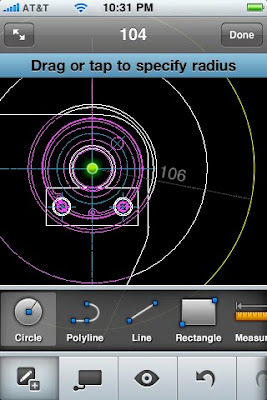
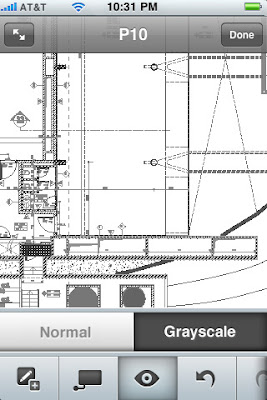




Wow, i am pretty impressed with this. Although this is the first release i am sure it will only get better. Have you guys tried using this for as builts? seems like it might solve the problem of realizing that you forgot a dimension once you are back at the office. What other capacities can this be used?
ReplyDeletecool. i downloaded app but haven't tried it out just yet. any tips/tricks?
ReplyDeleteIt's perfect for creating as-builts in the field, as long as you're using an ipad, the iphone screen is just a bit to small to create the drawings on.
ReplyDeleteIn-case you forgot to bring a drawing with you to a review meeting, you could have somebody from your office upload it to the FTP while you're on your way to the meeting.
it's cool. the iphone is pretty tiny to utilize the tools but it looks like ipad would be much better suited. i haven't uploaded drawings yet. i did download CAD for my mac and have been waiting to try that out.
ReplyDelete